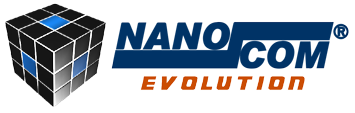New BBS V1.32 Firmware upgrade August 12, 2016
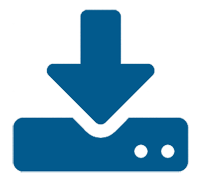
BBS Firmware Version 1.32 is now available in your Restricted area:
www.nanocom-diagnostics.com/restricted
Kernel Firmware 1.09
Main Firmware 2.8
Graphic Controller Firmware 1.6Bn
OBD Firmware 1.04
Global Upgrade Level: 20160811
Changes incorporated in this release:
General:
- Added an auto-recording function in the Instrument mode. This can be enabled in the setup menu of the Instrument mode and it will allow the user to auto-record a session as soon as the Instrument mode is accessed. By enabling this the recording session will automatically start and stop the when entering and exiting the instrument mode. In this mode, if enabled, the user can still manually stop and restart the recording by pressing the blue diskette icon. In manual mode the Nanocom will pop a saving window where the user can select a custom name for their recording. This functions comes in collaboration with the recently released CSV Viewer, available on the restricted area: nanocom-diagnostics.com/restricted, which can be installed on your PC/Laptop in order to easily view and analyze the recorded data of your vehicle sensors. You can also find more info regarding the CSV Viewer in the following guide: http://nanocom-diagnostics.com/downloads...ewer-guide
Vehicle specific:
- Disco 4 & RR Sport TDV6 (2010+) - Added the injector grades writing function. With this new function the injector grades can be recorded accordingly when the injectors are replaced. This is a mandatory process that needs to be performed when one or all injectors are changed.
- Disco 4 & RR Sport TDV6 (2010+) - Added the "Valet mode" function, which resets the Valet mode in case where the code has been forgotten.
Bugs & fixes:
- Improved and fixed the Service Reset function for the Freelander 2
- Fixed an error displayed while scrolling through the Fault Codes
- Improved a Wabco D input file to display the wheel speed in the correct boxes
- Improved the TD5 Instrument mode and fixed a bug causing the first page to freeze
- Improvement of the Can-Bus vehicles Instrument Mode
- Improved the Defender Puma pilot correction function.
- Improved the Defender Puma menu initialization
- TDV8 2010 RRS Instrument mode revised
- Improved the battery reset function - added a warning message before the process
- Fixed the Startup function - this now allows various apps to be enabled at start-up, which also covers the Can-Bus Instruments.
- Fixed the message displayed when the ignition is turned off while in the Instruments mode
- Fuel Burning Heater (FBH) Inputs menu reworked - this improvement covers the 29 bit vehicles (Disco 3 & RR Sport 05-09) as well as for 11 bit vehicles (Disco 4, L322 & RR Sport 10-13).
- Improved several TD5 sensors readings
- Fixed the TD5 Turbo pressure readings in the Instruments mode
- Improved the start speed on VIN detection for the Can-Bus Vehicles
- Improved the ACE fault codes reading and the connectivity with the ACE ECUs
Ad-Hoc
We've made several improvements on the Nanocom Update Manager software which is now packaged into a self-extracting archive. This means that now you only need to download the file and run it. This will automatically extract itself to a temporary location and run the Nanocom Update Manager application. All you have to do is connect the Nanocom to the PC/Laptop via USB and once the Manager displays the "Device attached" message you can start the upgrade.
In case that you still wish to perform the upgrade the old way, then you need to extract the archive yourself by right-clicking it and selecting the extract option to the preferred folder.